This 67 second Keyboard Viewer video (from the Apple Quick Tip video podcast) shows you how to use the Keyboard Viewer to access characters and symbols available using the option or option-shift keys.
Angee (Lead Genius from the video) shows you how to enable the Keyboard Viewer:
* System Preferences -> International
+ check the "Keyboard Viewer" checkbox and
+ check the "Show input menu in menu bar" checkbox, then,
* click the (American?) flag in the menu bar, and,
+ select "Show Keyboard Viewer"
Now hold down the option key, to see this:
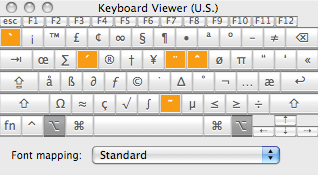
Or hold down both the option and shift keys, to see this:
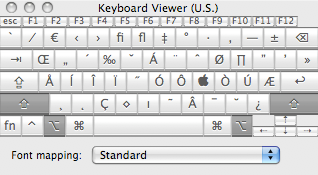
Love, Dad
3 comments:
And here is a nice page about "Making International Characters on the Mac"
http://www.ccsf.edu/Departments/Language_Center/accentsmac.htm
Wow!!!
I am a great fan of keyboard shortcuts and the way that Mac goes about things.
When I used a PC it was all Alt Codes and F keys. Now I am on the Mac and working with multiple languages. As such I need accents and symbols from a number of language sets.
Mac thinks of everything and the Keyboard Viewer combined with the Character and Symbol Pallet makes it easy.
It took me a few minutes to configure my favorites using an eBook I found on this post: How to find symbols and characters on the Mac which is a perfect addition to your post.
As always the Mac takes care of us.
Post a Comment